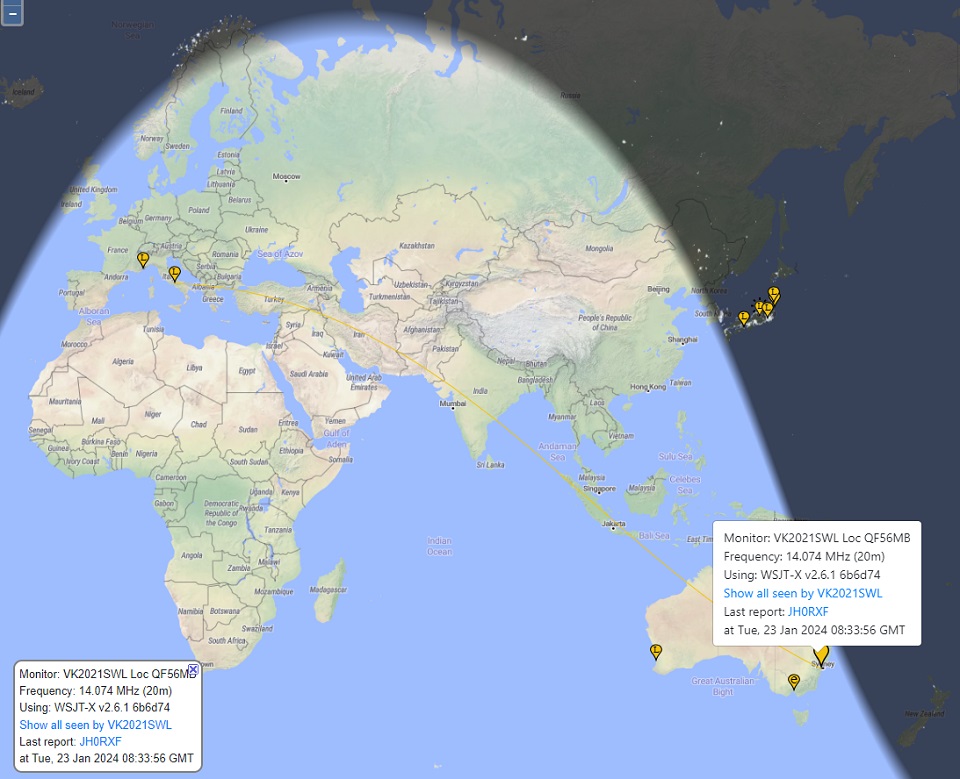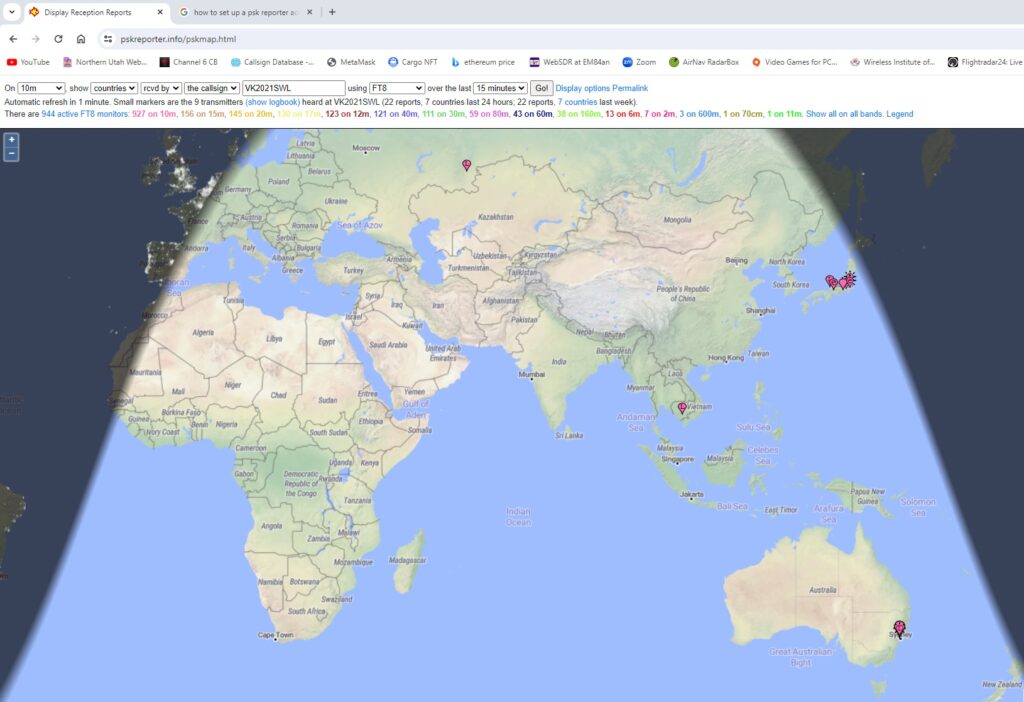FT8 WSJT-X
Welcome – here we will show you what we do when we are decoding FT8. We use WSTJ-X and it’s pretty cool and does a great job. What we like is almost everything we are showing you is Real Radio & most parts work without the internet. Yes to send QSL Cards and see your real time progress of your station we have to go online to PSK reporter. Enjoy!
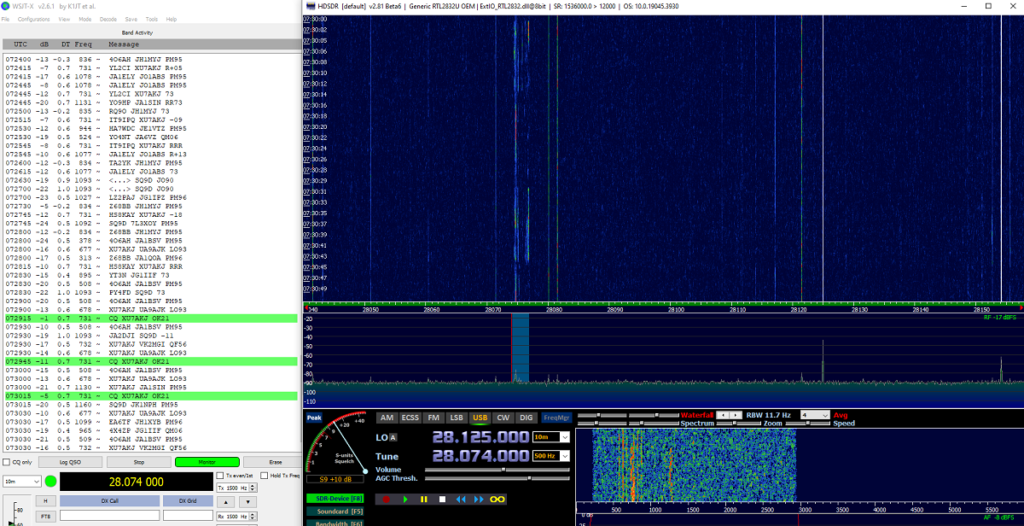
Ok What we have(ABOVE) on the screen is WSJTX & HDSDR running with my RTLSDR You can see WSJTX on the left receiving contacts and HDSDR on the right receiving the FT8 signal. Check Out Video For Help Setting Up.
Another Alternative is SDR Sharp & AirSpy See Video Below
Setting Up WSJT-X
FT8 Setup and Download
- Download – Scroll Down To Installation Packages: https://wsjt.sourceforge.io/wsjtx.html
Choose the one best for your operating system. WSJT-X works for a few
digital modes
- Open up and now lets configure the program:
- Click File Then Settings
- Enter Your SWL Call Sign & Your Grid Number – Get Grid Info
Here https://www.levinecentral.com/ham/grid_square.php - Next Tab Radio – It should pick up your com port (Leave as it
is) PTT is VOX
- Audio: You need VB Cable set for Input (Cable Out) Output
(Cable In) Get VB Cable Here – https://vb-audio.com/Cable/VirtualCables.htm - TX Macros Leave alone!
- Reporting – Choose *enable PSK reporter spotting – Leave
everything else as it is.
- Frequencies – No Need to touch – Later when you learn what you
are doing you can edit the Antenna Area if you choose.
- Colours and Advanced Don’t Touch
NOTE: when ready to use open the program and at the top click MODE
choose FT8 – – Now FT8 will report your station on the map when you are decoding FT8 – You will also be able to see how far your antenna is picking up signals.
The 2 images in the slide show above we are using PSK Reporter. This will give you an idea of how your antenna is picking up stations. Our furthest one at that time was Russia 11,674 k’s Call sign was RK9UM we also hit Japan – Korea – China. This is really cool and the best part is HAM operators using this can see your station. If you look close at the photo on the slide 1 it tells anyone watching that I am in Sydney / The frequency I am on – the band – the program I am using WSJT-X & my last report RK9UM
*** On The PSK Reporter Website – Go To Top Of Page & The Blank Space Next To The Call Sign Tab Enter Your Call Sign (Your call) ** Select The Band Your On – Then On The Right Click Go – It will take a few minutes to track your station but then when it refreshes your Station Will Be Seen! & Every Spot Your antenna Picks Up! *** https://pskreporter.info/pskmap.html
Any issues have a look here https://pskreporter.info/
My Antenna in my window on the second floor of my apartment is a MLA-30 Loop Antenna and we are pleased with it… This is really cool and exciting if you think about it you are actually in the game not a spectator.
To Send QSL Cards We copy and paste the FT8 list of the contacts we picked up into a document – then we send them QSL cards mentioning the Receiver / had QSO with / signal strength and more See my QSL card Tips Here https://swlqsl.com/eqsl-tips/
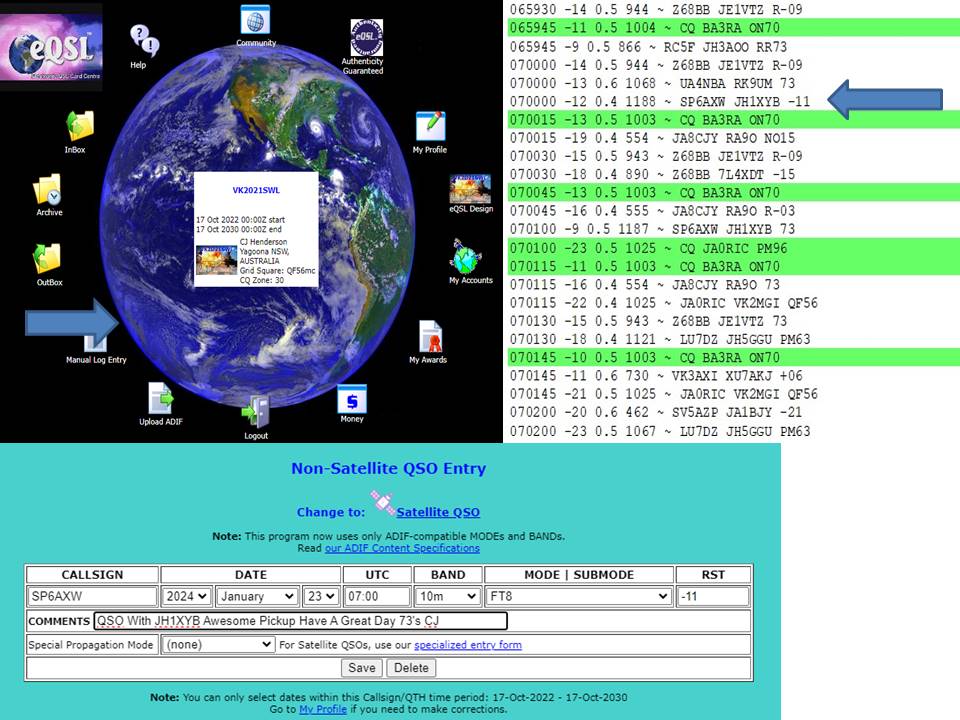
Here is an example of how we would send them QSL card – we would send 2 just swap call signs!
I hope this is really helpful for you getting started.. We have been doing it for a while and we love it.. The responses we got from HAM operators is really cool I save every card.. If you need any help look me up in our chat group and hopefully we can help.
Be On The Look Out We Will Be Releasing An FT8 Award 2 Actually Very Soon!!! 73’s CJ VK2021SWL – WRYG735