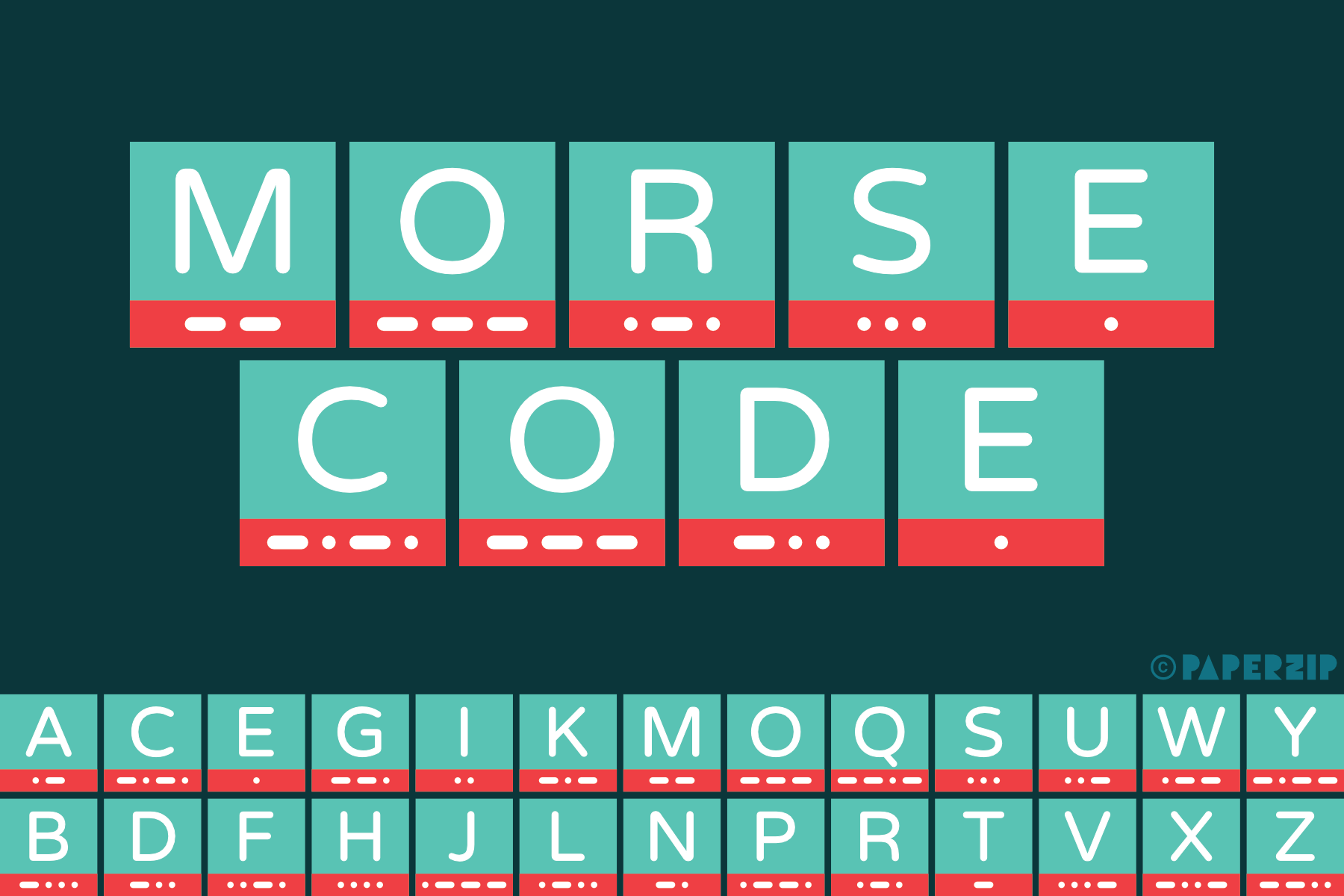
Doing CW Without Knowing CW!
That age old question *How do we stay in touch or communicate when the grid goes down? Well there are a few things you can do like:
- Cell phones my last for a few hours – most cell towers have back system, once they click in you may have a few hours.
- Satellite phones – Satellite phones are great communication devices for emergency situations, but they have a few flaws. First of all, they are connected to satellites, and if those satellites cease to work, so will your emergency phone.
- Walkie Talkies – Walkie talkies are great and simple communication devices to use locally. The best thing about them is that you don’t need a license to use them, and you probably have one stored away already. They are very easy to use, pretty cheap, and readily available.
- HAM Radio – HAM radios are the most effective communication devices on this list, and they can reach well beyond your area. That’s why many search and rescue teams across the world use them as their primary communication device. In an extreme emergency with nothing working anyone can get on and request help! However if you don’t know protocol you will be doing more listening than talking or trying to make sure your friends or family is safe.
- CB Radio also very reliable can transmit 3 to 5 miles & up to 20 miles depending on line of site – CB Radio doesn’t require a license to use, and there are still millions of people out there using CB every day! USA now has HF CB and in Australia & NZ UHF CB. CB emergency channels are scanned by police when emergencies happen.

Ok that answers it for many of you, but there is one thing you also need to think about when the grid is out. If you are in reach of your family or close friends you may not want just anyone knowing everything like:
Your current location – Amount of supplies – Are you alone – Your safe house location – I could add a few more things but you get where we are going with this. Now there are many ways to communicate when the grid is down like:
- If you have a LARA network –send text to people connected https://unsigned.io/private-messaging-over-lora/ Private and secure needs to be set up in advance for good distance – but no internet or cell signal needed. (Will Be Testing Soon)
- HAM radio – if you have one in a disaster you can use it to communicate with HAM operators that will assist – but by you and your party not being HAM operators it may be hard to just have 5 minutes on the frequency to see how everyone is! (Lots of protocols)
- GMRS FRS if you are in USA – always great and 1 GMRS license covers the whole family and FRS can communicate with GMRS and FRS needs no license – the distance is not great but works.

These solutions are great and we have tested them with good results – (except HAM) but we know lots about it.. Here is a cool solution we have been playing with – Everyone knows what Morse code or CW is. In the HAM radio world you need to be licensed to use CW on HAM radio frequencies.
But there are people that use CW on AM or CB Radio and we think this is smart for a few reasons. Before we list the reasons NOTE – the distance you get being on a HAM radio frequency for CW is amazing and with little power a tone can go a long way.
But we are people not licensed and if you have followed anything I do here you know We Always Are On The Look For Cool Tech That Is Legal That We Can Use For Communication!
So we tried a CW project and we used CB radio on UHF for us here in Australia & I was impressed. We were able to CW chat with a distance of 2.5 k’s / 1.5 miles or a bit less – with a friend and it became fun we did it for about 30 minutes, and neither of us know Morse code! (Will Put Up Video Soon)….
Here is how we did it:
To get started you need a few things, this is why I am so happy that technology has caught up with radio:
- A CB radio / handheld or regular connected to antenna in the house or car. We used 2 handhelds
- 2 Apps – #1 Morse Player Pro cost $1.99 – This App converts your text to CW and you can create a message/answer list and save in the app so you can reply easily. It will do saved text or real time as you text – It does not require the internet to work! #2 You need this app Morse Code Reader By Jacek Fedorynski – Cost FREE – you will need to practice mic placement but once you get it we really like this one – we used it to cover a weather broadcast and it went for 8 minutes without missing a beat!
Now how to use:
We set up a predesignated channel to meet on that did not get used much, we had 80 channels to pick from for our test.
- With your phone or tablet depending on which party you are The Receiving or The Person Transmitting this will determine which App you open first – Transmitter (Morse Player Pro) Receiver (Morse Code Reader) – You can easily switch screens depending on what you are doing.
- Transmitter – set up your text in the Morse Player Pro and then when ready hold the mic close to your speaker – Key radio mic first for 3 seconds then click on the Morse Player Pro the Play button – It will start to transmit (set speed to 15 words per min works well)
- Receiving end –You will see the code being received and should display nice on the screen. Just have your radio speaker close to your phone or tablet to optimize reception.
Once you get the hand of it if you are like us you will start to use it more and more. Now for you HAM operators out there – This is a good thing because the more we listen to our Call Signs or just letters in general we are learning Morse code. You never know it may be the one thing that brings someone into the world of HAM radio!
I think people need to see radio as fun and as a tool that can help you in many ways. Will I ever get my ticket (HAM License) I never say never just not interested in doing it just yet – I am having too much fun testing the limits! Hope you like this – remember conditions may vary for you I am just letting you know what we tried and we hope it’s interesting for others..
CJ VK2021SWL www.swlqsl.com

